Bohrium and MiG Workshop on the 13th of February 2014
To sum up, Bohrium is a free software environment that enables especially scientific calculations to be implemented in the user-friendly Python+NumPy language (resembling Matlab) while preserving high performance execution on multicores/clusters/GPUs. Minimum intrusion Grid (MiG) is our grid infrastructure used for much of our own work and for collaborations with external partners from academia and the industry. It allows secure access to distributed compute and storage resources and provides a number of collaboration tools for virtual organizations like e.g. the P-Cubed and CINEMA participants.
The workshop will include an introduction to both topics followed by hands-on examples for you to get better acquainted with them. We recommend bringing you own laptop for the latter. We will supply example codes but feel free to bring any matrix/vector-based code snippets you would deem suitable for trying out in or porting to run in Bohrium.
Venue
The workshop will take place at NBI, Blegdamsvej 17, building F, in the small lunch-room next to the 'Kantine'. Those of you without access cards may enter through the reception or call Jonas (+45 24432672) for help to enter from the court between buildings F and M.
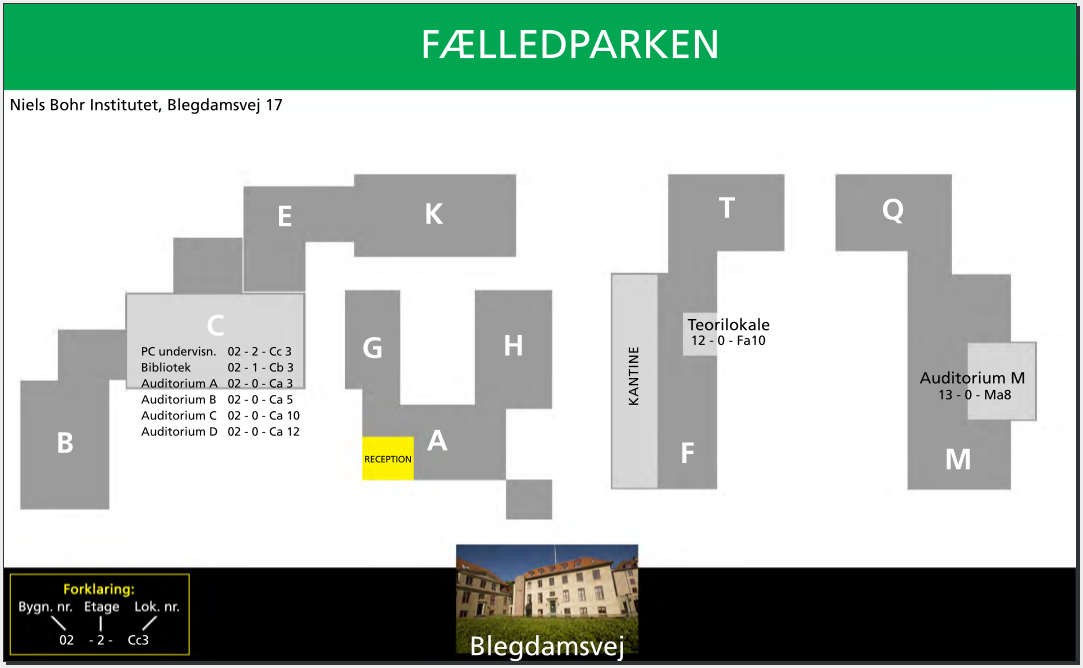
Program
- 10.00: Informal chat and coffee
- 10.15: Welcome and P-Cubed/CINEMA project introduction
- 10.30: Intro to vectorized calculations and Numerical Python (NumPy)
- 10.55: Intro to the Bohrium environment
- 11.35: Intro to Minimum intrusion Grid
- 12.15: Lunch
- 13.15: Practical exercises
- 14.45: Break
- 15.00: Continue exercises / own code experiments
- 15.50: Conclusions
- 16.00: Goodbye
Workshop Requirements
You will need a laptop for the practical exercises, but we can
team up as necessary if you don't bring one. It doesn't really
matter if it runs Windows, Mac OSX or Linux, because for almost all
exercises you only really need a web browser (Internet
Explorer/Firefox/Chrome/...).
One or two optional exercises only work with Mac/Linux but
don't worry if you use Windows.
It may be an advantage to have a working Python-2.x+Numpy/SciPy
installation for the code exercises, but it is not strictly
required. Help on installing it on different platforms is
available on
the SciPy
install page.
Installing Bohrium
locally is not for the faint of heart at the moment. You can give it a go if
you are brave, but you don't have to worry about it: we can just use
our installations on the grid for the exercises.
Finally some of the optional advanced exercises require
an SFTP client
(like FireFTP
for Firefox), the Paramiko
and Mercurial
software, so you can install those ahead as well if you want to
be totally prepared.
Workshop Material
We will make slides and other relevant material from the workshop available here during or after the workshop.
Questions
Please write an email to Jonas Bardino if you have questions about the workshop.
